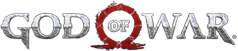March 28|
Here’s a quick gallery post to show off PhotoSwipe, the easy to use gallery plugin we did some custom styling for and recommend using with the PowerUp theme. Please note that using PhotoSwipe is merely a suggestion on our part; if you already have a favorite gallery plugin, you can use that instead.
Among the reasons we like this plugin is that it retains the WordPress way of inserting galleries (meaning you don’t need to learn a new interface), having multiple navigation methods (mouse drag/click, keyboard arrows, swipe) and it working great on touch devices as well as desktop.
Also note that we’ve made sure PowerUp galleries support all 9 columns.