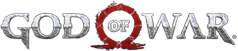While designing PowerUp’s menus, we very purposefully wanted to create navigation that goes beyond just having a line of ol’ boring links thrown into the general header area. What we aimed to create was something truly unique. The result is a drop-down and tabs combo that really ties the header and content areas together, and in a big way cements the theme’s unique overall look and feel.
The dropdown: Next to housing a super uniquely laid out three-level menu, the dropdown menu also contains an unstyled widget location which just screams out for your creativity; use it to insert an image, text, video, gallery, shortcodes, whatever you need. Also in the dropdown are icons waiting to be linked to your social presence (Twitch, YouTube, Twitter, Facebook, Instagram, Google+). And, you can change the dropdown’s width and height to whatever you need (plus it snaps to full-screen at your specified resolution).
The tabs: The main tabs with its cool little prefix and tab marker elements make the navigation visually interesting and act as fun little ways of highlighting elements on your site. To be super clear about what these elements are: on this demo site, the tabs prefix says “Quick links” and the tab marker says “Must-read!”. What these labels say (or if you use them at all) is of course completely up to you.
Note: While there’s no media present, this post is placed into the Images and Video categories in order to show off their respective icon indicators on the front and archive pages.