If you’re going to post galleries on your site, we recommend the popular PhotoSwipe software. It works on desktop as well as mobile devices and makes use of touch, keyboard and mouse controls, which allow users to navigate galleries by swiping, with the left/right keys on a keyboard, the mouse, or by tapping/clicking the left/right navigation arrows.
Here’s a quick example of a 3-column gallery:
PhotoSwipe comes in a plugin and integrates seamlessly with WordPress (all 9 columns are supported by Breezy), meaning you don’t have to learn a new interface just to insert galleries.
PhotoSwipe can be downloaded from the WordPress plugin repository. But of course, if you already have a favorite gallery plugin that you prefer, you can use that instead.