Breezy is a very clean and lightweight WordPress mobile theme. Designed to be used on a brand new WordPress installation or set up as a secondary, mobile-only theme for your existing WordPress site, Breezy comes with a completely customizable menu system and loading screen.
On top of that, you can also quickly change elements like title and body font sizes, line heights, colors, and alignment. And while primarily intended for use on smartphones and tablets, you’ll find it also works great on desktop.
To get all the nitty-gritty details, please do have a look at the features list below.
Breezy theme features
- lightweight, mobile-focused design
- fully responsive liquid design
- incredibly customizable menu system (Morph plugin, $15 value)
- customizable page transitions (PageLoader plugin, $16 value)
- customize title and body text size, line-height, colors, alignment
- unique comment and contact forms
- ‘add to homescreen’ on iOS (via third-party plugin)
- ready for translation/localization (.pot file included)
- widgetized sidebar (inside menu system)
- ready-to-edit child theme included
- WordPress multisite compatible
- tested on several browsers across multiple operating systems and devices (Chrome, Firefox, Internet Explorer, Edge, Safari, Opera, iOS, Android, Windows devices)
- a ton of extremely customizable shortcodes: alerts, progress bars, text highlighting, dividers, buttons, boxes etc. + shortcodes for YouTube, Vimeo, USTREAM, DailyMotion + easy shortcode for placing content in columns (text, images, as well as video)
- extensive documentation
Psst! BonfireThemes’ mobile themes have been chosen by well over 1,500 bloggers, creatives, news sites and companies for their online mobile presences. We hope you’ll join them!